
Keep Control
Before and during the live, keep total control to broadcast your sources, by choosing the display mode for each of your speakers, and for each video or document (audio and video settings before, and, during the live session, direct broadcast of documents on the live session interface, or on the chat, selection of speakers’ layout and the way they appear aside a video, an image, an audio file…).
Multiples layouts
Choose the automatic layout of your sources among multiple templates:
-
Speaker in big
-
Split
-
Picture in Picture
-
Mosaïc
-
Fullscreen

Logo, background, overlay ...
Set up your video with your preferred layout and customize the different layers on the live interface.

Lowerthird
By using a dynamic and customizable lower third, present your speakers as you would do it during a TV show.

Scene builder
Define in advance each scene of your live session, by defining the type of sources that you want to display on screen (speaker(s), document(s), video(s), picture(s), background, layout…).
In one clic, you can modify the background, logo, images and the participants’ videos who should be on live.
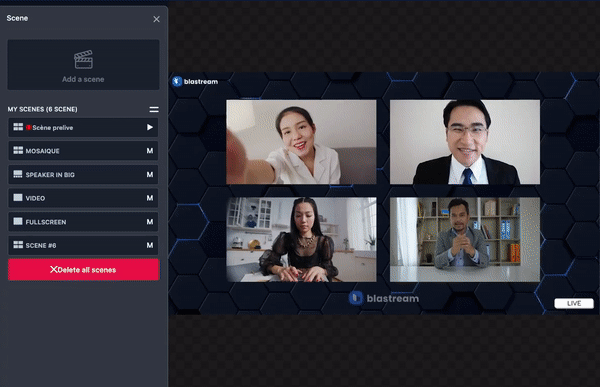
Backstage
Prepare serenely each speaker behind the scenes, before lauching them on live, and with a tailored onboarding. You can easily communicate offline (by text or audio) to all your speakers, or choose to speak with each one individually.
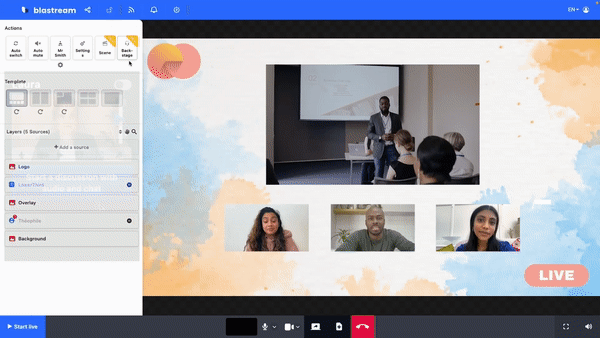
Benefit from multiple usable sources
-
Webcam
-
MP4 Vidéo
-
PDF exported from a Powerpoint or another document format
-
Picture
-
Video stream input (RTSP, RTMP)
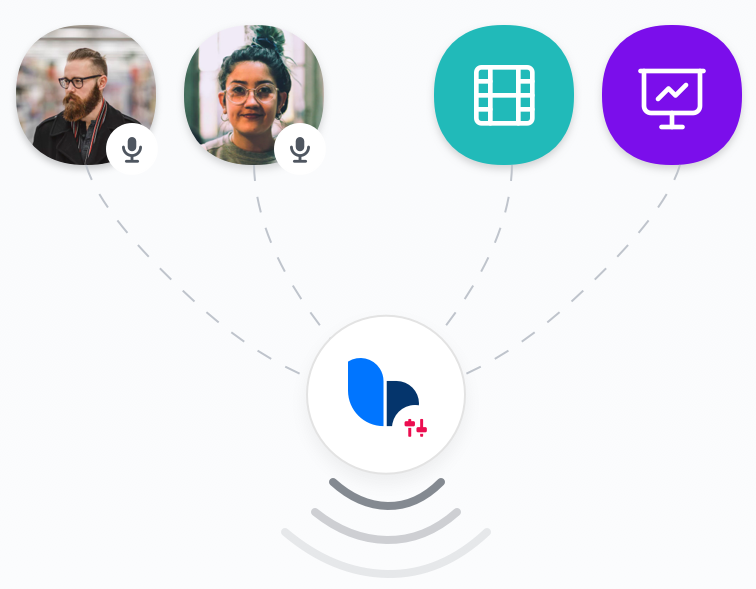
Create your own Blastream room in less than one minute
No download, no commitment, no credit card.
